How to resolve socket port bind error is a question developers ask when working with the network. An error in connecting a socket to a specific port, disturbs the program’s workflow, resulting in loss of access to data. This error occurs when a program tries to connect to a port that is already connected or restricted by the operating system. This error also causes a decrease in performance and increases the system’s response time. So, to troubleshoot and ensure smooth network communication, we need to find a solution to this problem. In this blog, we will guide you to effectively deal with socket port connection errors.
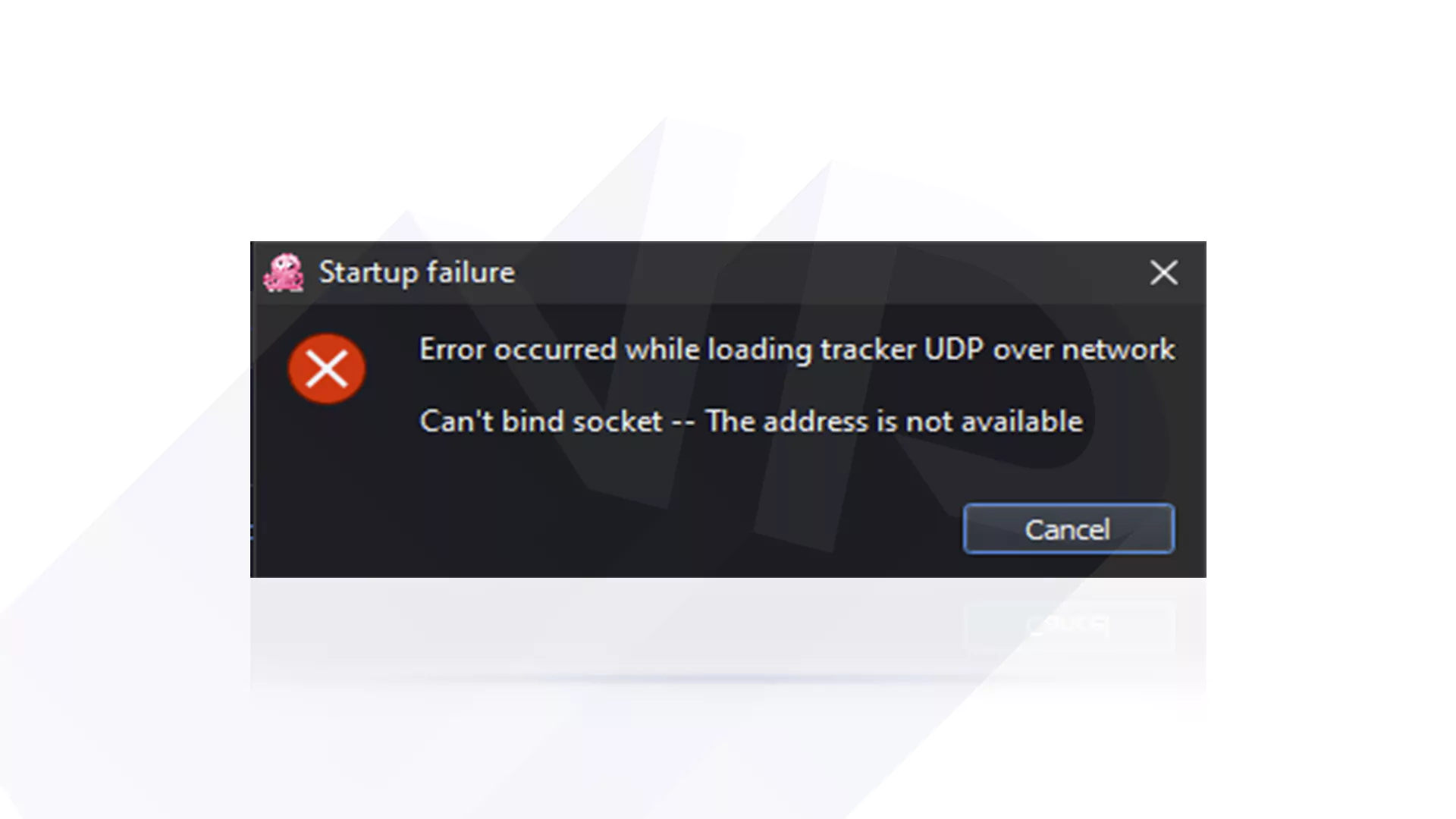
What is Socket Binding?
To enable communication between devices on a network and data transfers across it, a socket needs to be connected to a specific IP address and port number. This connection, made through the bind() function, is made on the side of the server that needs to listen for incoming connections on a port.
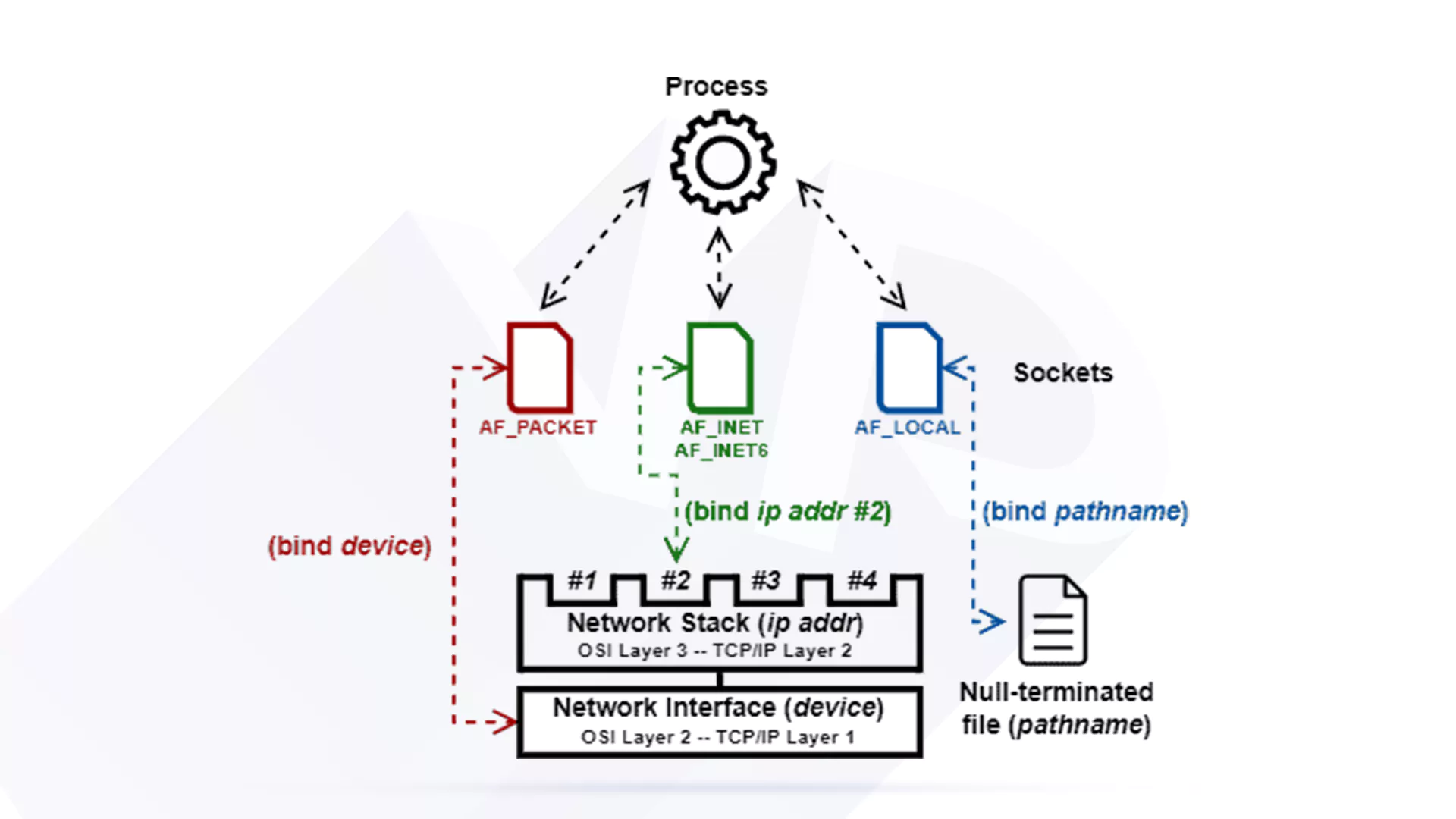
Usual origin of socket port bind errors
The three main factors that cause socket port connection errors include:
1- Port occupied
If you encounter an error message like “Port already in use” you should know that only one program can connect to a specific port on an IP address. To find out which program is using the port you want, use the following command:
netstat -aon
2- Lack of permissions
On systems like Linux and macOS, there are restrictions on connecting to network ports. On these systems, ports numbered below 1024 are known as ‘privileged’ ports. which require applications to have special privileges to use, usually one the ‘superuser’ user. To resolve this issue, run the server on applications using the following command:
sudo
3- Wrong socket configurations
It is important to set the socket options correctly before establishing a connection, and there are several options for configuring them. For example, the SO_REUSEADDR option helps the application connect to an address that is in the TIME_WAIT state. This is a state in which, after a TCP connection is closed, the socket remains in this state for a certain amount of time to ensure that all data packets related to that connection are processed correctly and that there is no interference with new connections.
How to resolve socket port bind error
Now we are going to learn how to fix socket port connection errors to prevent problems from occurring. Follow the steps below:
1- Verify current binding
To identify the programs that are using the ports, enter the following commands:
- Windows
netstat -aon
- Linux
sudo netstat -apn
2- Eliminate conflicting processes
If you find a process that you don’t need using the port, end it with Task Manager on Windows and with the following command on Linux:
kill
3- Modify socket code
To ensure that your socket is created and connected correctly, you can start by checking the error-handling logic in the bind() function:
if (bind(sockfd, (struct sockaddr*)local_addr, sizeof(*local_addr)) < 0)
{
perror("Bind failed");
exit(EXIT_FAILURE);
}
4- Apply suitable address family and protocol
To establish proper communication in network applications, you must ensure the type of network addresses to be used, such as AF_INET for IPv4 addresses, and the type of communication to be established between two devices, such as SOCK_STREAM for TCP protocol.
5- Run as administrator
If you are connected to a low-numbered port, make sure you are running your program with sufficient privileges.
Conclusion
To optimize your network communications and achieve a stable and reliable experience in network programming, you need to have a deep understanding of the basic principles of networking, fix port socket connection errors, and follow the key points mentioned in the above material to prevent problems. We hope that this challenge has been useful in learning and improving your performance and has helped you in the world of networking.
